Viewing Outlook PST Files
Microsoft Outlook without doubt is the most popular email client out there. The outlook uses data files PST and OST to store most of its data. The PST store email, calendar, contacts, tasks other associated data of POP and IMAP accounts .A PST file is automatically created by Outlook when a user sets up his account. However, the user is not limited to single PST and import as many as he/she wants but one of them will be labelled default by outlook to store all account related data.
The default location of these PST files are C:\Documents and Settings\ \Local Settings\Application Data\Microsoft\Outlook. The PST files are often used for backup and restore of mailboxes as Outlook allows import of PST files from any accessible location.
PST files however cannot be viewed directly it either have to be imported into Outlook or a professional. To do this - On the File menu, point to Open, and then click Outlook Data File. Select the PST that is to be opened and click OK. The folder name associated with Outlook PST will appear in Outlook folder list.If you don't have Outlook or Outlook shows error while opening the PST it is better to use an effective utility like EdbMails EDB to PST exchange recovery tool has to be used to view the Outlook PST file.
EdbMails has an intuitive User interface that lets you view the Outlook PST file and all its contents in neatly segregated forms within the application itself . It also supports direct migration to Office 365 and Live exchange. EdbMails uses its deep scanning algorithms to fix and extract maximum possible data out of even corrupt Outlook data files and exchange databases.
Some features of EdbMails include
- Migrate Mailboxes From EDB/PST/OST to PST or Exchange EDB to Office 365
- Migrate multiple mailboxes from EDB/PST/OSt to Office 365
- Export all data items like; emails, tasks, calendars, notes, etc
- No file size restriction
- Feature to move data with impersonation technique
- Supports transferring of mailboxes in different O365 domains
- Filtering options to move selective data : Date and to and from address, subject name, attachment name
- Requires Admin username and password for impersonation
- Validates the Office 365 account credentials entered by user
- Convert EDB to PST
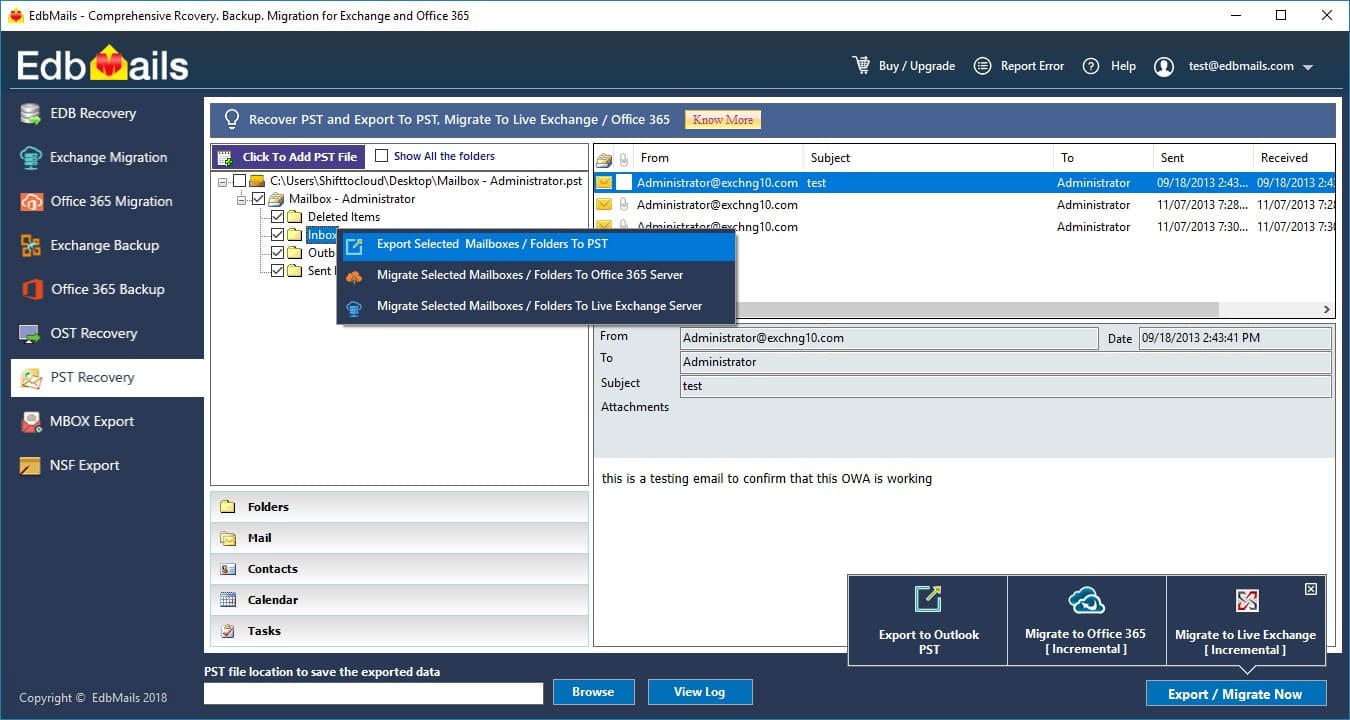
Viewing Outlook Pst Files >>>>> Download Now
ReplyDelete>>>>> Download Full
Viewing Outlook Pst Files >>>>> Download LINK
>>>>> Download Now
Viewing Outlook Pst Files >>>>> Download Full
>>>>> Download LINK Mp