Here's all you need to know about OST recovery
Best Free OST to PST Converter software
Since OST files frequently develop some issue or the other, it is not uncommon to find people looking for solutions to repair Outlook OST files. The OST file or Offline storage table is a copy of Exchange data on hard drive of computer. Thanks to OST files Outlook allows users to work in offline mode when connection with Exchange Server isn't live. When web connectivity is recovered, OST file data gets synced with Exchange data. There can be instances where this process doesn't go quite smoothly and ends up creating synchronization issues and consequently OST corruption. Other reasons like viruses, email headers, sudden outlook termination or bad sectors in hdd can also lead to Outlook corruption. To restore OST file data it is imperative that one knows converting OST to PST is their best bet.
An error that you may come across is "Can't open your default email folders. The file xyz.ost isn't an offline folder". This would mean that OST is corrupt and in need of recovery. The best method to achieve this is by using OST to PST Converter from EdbMails.
With EdbMails OST to PST Converter the process is as simple as browsing for and selecting the OST file and then letting the application do its thing. Thanks to its easy to use yet modern User interface everything is rather self explanatory.
EdbMails is the only answer to OST corruption that guarantees satisfactory results. Any type of OST corruption can be dealt with by EdbMails. EdbMails Supports Exchange server versions 2016,2013,2010 ,2007,2003 and also outlook versions supported by EdbMails include 2016 2013, 2010 and 2007. It gives a preview of all OST contents before export to PST.
1) Reliable OST to PST Converter tool:
OST to PST Conversion without any data loss. More importantly the data within the original OST file remains untouched.
2) Forensic OST Repair tool:
A forensic tool that can fix any OST errors you could come across easily thanks to its deep scanning algorithms.
3) Recovers everything:
EdbMails recovers the emails with all the metadata like ‘subject’, ‘to address’, ‘from address’, ‘date and time’ ‘cc’, ‘bcc’, 'message id' etc. It even saves the background images, attachments (with all extensions), appointments, meeting schedules etc.
4)Extensive Filtering options:
Extensive include/exclude filtering options to filter by subject, attachments, from/to address and date/time.
5) OST to Office 365/Live Exchange server Migrator:
Direct OST migration to Office 365 and Live exchange server
6) Free trial version:
You could easily download and try the free OST to PST Converter and export upto 30 items per folder.
Steps to perform OST to PST conversion:
1. Launch EdbMails and select Export OST to PST method
2. Browse for the OST file to proceed with the OST to PST Export operation. Click the 'Continue'
3. Select the checkbox next to Mailboxes / folders in the application tree-view
4. Click the 'Export Selected Mailbox / Folders' button to export the OST file to PST.
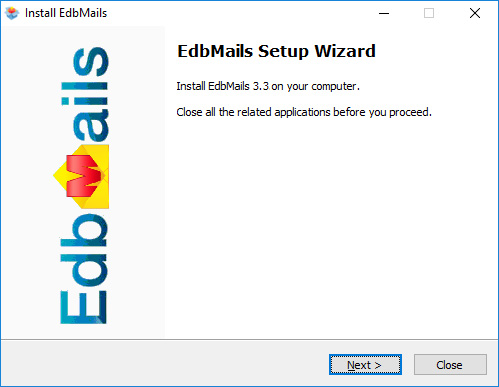

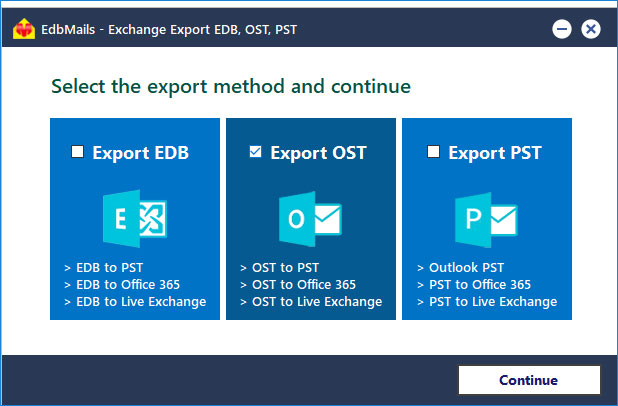
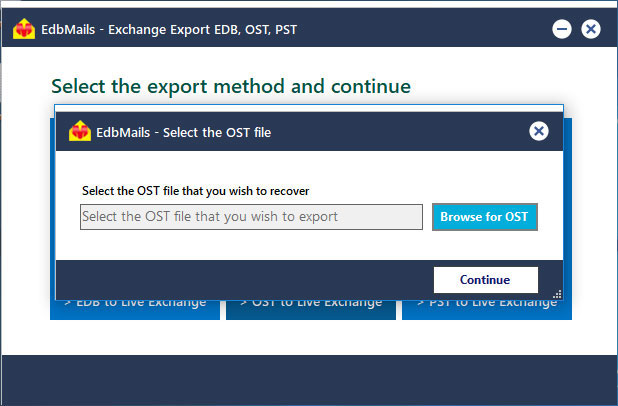
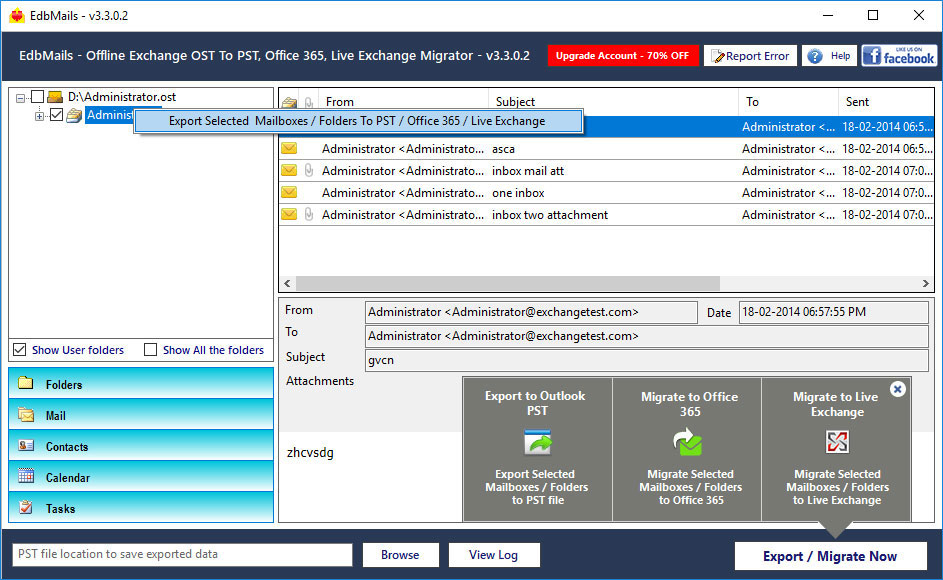

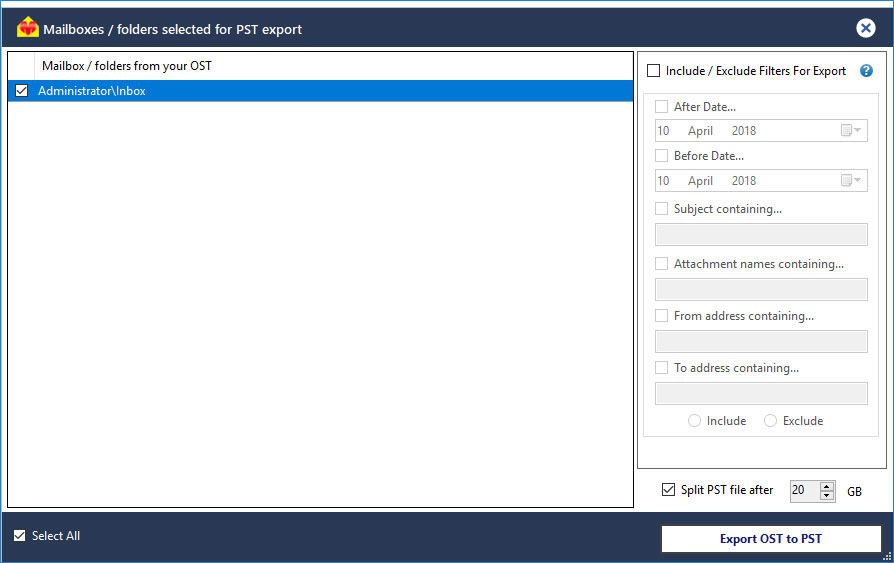
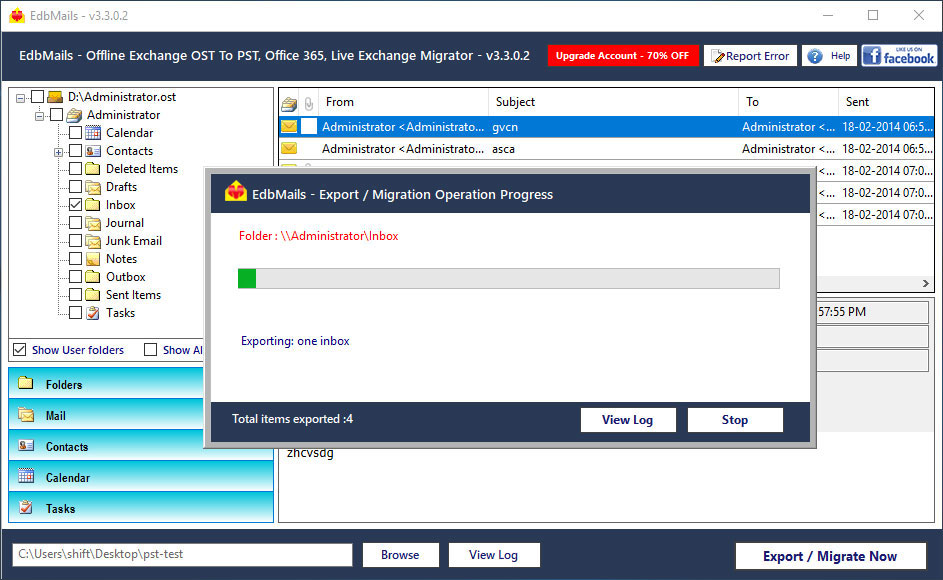
Since OST files frequently develop some issue or the other, it is not uncommon to find people looking for solutions to repair Outlook OST files. The OST file or Offline storage table is a copy of Exchange data on hard drive of computer. Thanks to OST files Outlook allows users to work in offline mode when connection with Exchange Server isn't live. When web connectivity is recovered, OST file data gets synced with Exchange data. There can be instances where this process doesn't go quite smoothly and ends up creating synchronization issues and consequently OST corruption. Other reasons like viruses, email headers, sudden outlook termination or bad sectors in hdd can also lead to Outlook corruption. To restore OST file data it is imperative that one knows converting OST to PST is their best bet.
OST handling can be challenging
An error that you may come across is "Can't open your default email folders. The file xyz.ost isn't an offline folder". This would mean that OST is corrupt and in need of recovery. The best method to achieve this is by using OST to PST Converter from EdbMails.
The process for migrating OST to PST
With EdbMails OST to PST Converter the process is as simple as browsing for and selecting the OST file and then letting the application do its thing. Thanks to its easy to use yet modern User interface everything is rather self explanatory.
EdbMails is the only answer to OST corruption that guarantees satisfactory results. Any type of OST corruption can be dealt with by EdbMails. EdbMails Supports Exchange server versions 2016,2013,2010 ,2007,2003 and also outlook versions supported by EdbMails include 2016 2013, 2010 and 2007. It gives a preview of all OST contents before export to PST.
1) Reliable OST to PST Converter tool:
OST to PST Conversion without any data loss. More importantly the data within the original OST file remains untouched.
2) Forensic OST Repair tool:
A forensic tool that can fix any OST errors you could come across easily thanks to its deep scanning algorithms.
3) Recovers everything:
EdbMails recovers the emails with all the metadata like ‘subject’, ‘to address’, ‘from address’, ‘date and time’ ‘cc’, ‘bcc’, 'message id' etc. It even saves the background images, attachments (with all extensions), appointments, meeting schedules etc.
4)Extensive Filtering options:
Extensive include/exclude filtering options to filter by subject, attachments, from/to address and date/time.
5) OST to Office 365/Live Exchange server Migrator:
Direct OST migration to Office 365 and Live exchange server
6) Free trial version:
You could easily download and try the free OST to PST Converter and export upto 30 items per folder.
Steps to perform OST to PST conversion:
1. Launch EdbMails and select Export OST to PST method
2. Browse for the OST file to proceed with the OST to PST Export operation. Click the 'Continue'
3. Select the checkbox next to Mailboxes / folders in the application tree-view
4. Click the 'Export Selected Mailbox / Folders' button to export the OST file to PST.
Guide to Export Mailboxes from OST files using EdbMails
- Download and Install EdbMails application >> Click here to Download
- Click the "Start Your Free Trial" button
- After the application launch, it allows user to select the export method.
- After selecting the export method, browse OST file which user wish to recover.
- After the selection of the OST file, all mailboxes will appear in the left of the application. Below every mailbox, user can able to see structure of the mailbox and can able to export by clicking any of the mailboxes.
- Click the "Export Selected Mailboxes / Folders to PST file" option to continue.
- Choose the needed mailboxes and click on "Export OST to PST" as shown below
- During export operation, the progress will be displayed as shown in the below screenshot.
Comments
Post a Comment